Obtaining Slate Access
Slate
Slate is the system that the Office of Admissions contracts out for receiving graduate applications. This year we will use it for both reviewing and rating files.
Obtaining Slate Access
-
Go to https://admissions.utah.edu/secure/slate-crm-security-authorization/ and fill out the form. It will ask you to login via Duo. At the bottom there is a link that says Slate CRM Security Authorization Form. Click on that link. It is possible that your browser will block the page, in which case you have to let your browswer allow popups.
-
Most of the first few fields will autofill. You will be asked to fill in your Preferred Name, Title, Phone Number, and confirm your work email alias.
-
Your supervisor should autofill as the department chair.
-
A dropdown list will ask you to select the programs you work with. There are 5 programs, please select all of them. This way you won’t have to fill out the form again.
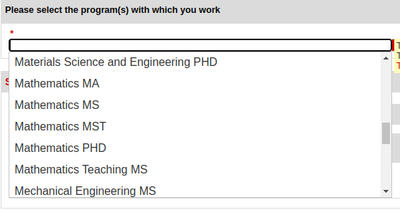
- Under Security Access Requested there are three options. Please only select DEPT GRAD READER. It becomes problematic if everyone has multiple roles.
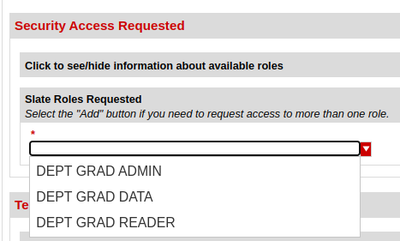
-
At the bottom of the page it asks you to agree to Terms of Access and then you can submit the form.
-
Access is NOT granted immediately. A university staff member has to manually grant you access. You should receive an e-mail when access is granted, but this can be inconsistent. If you never receive an e-mail you can still check your access by following the Slate login instructions.